Only Localize helps you manage large volumes of docs and in the file formats you actually use at scale. With workflows that move as fast as your business, manage document translation with speed and simplicity.
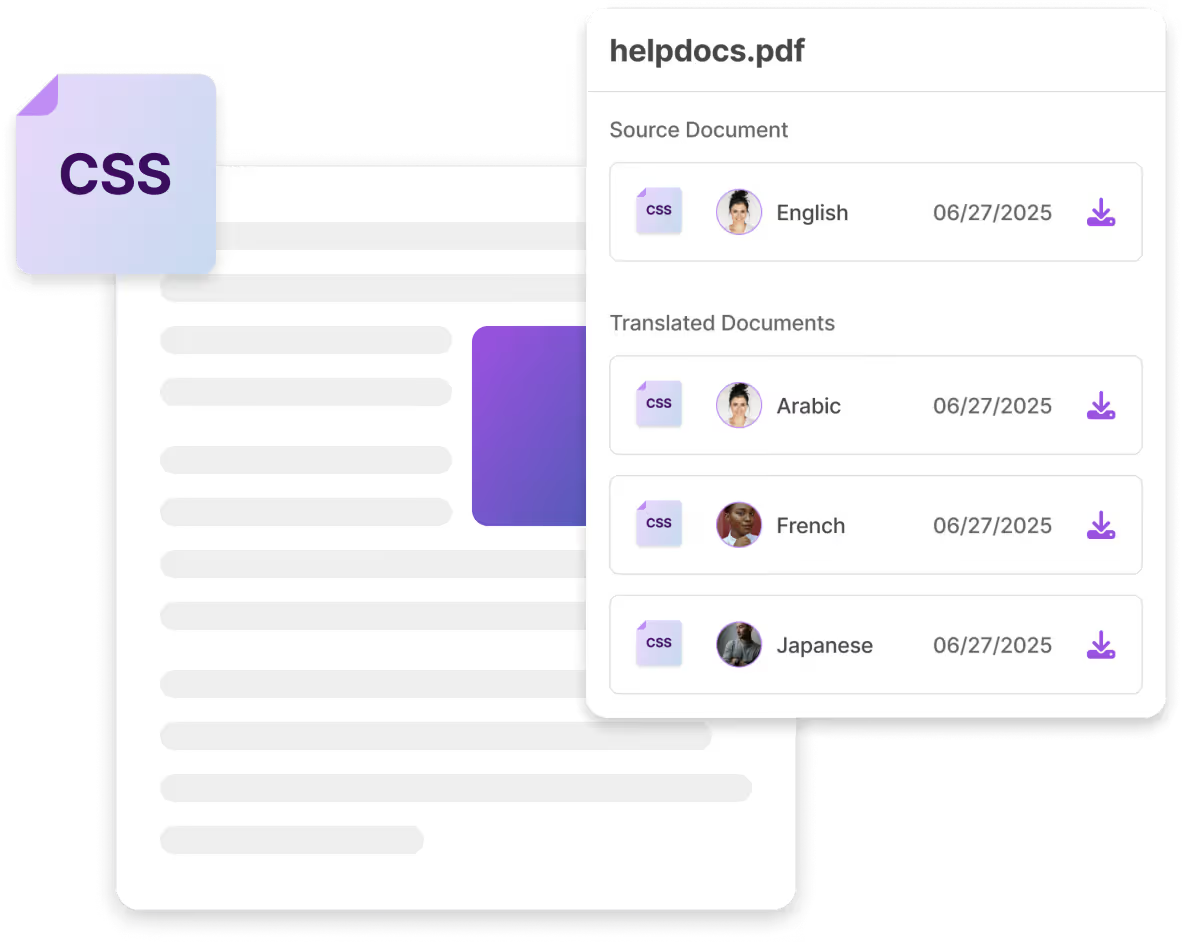
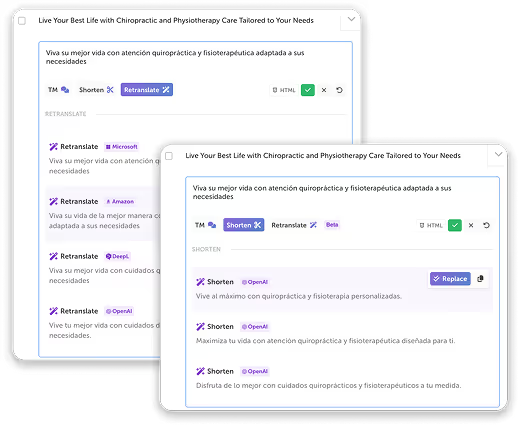

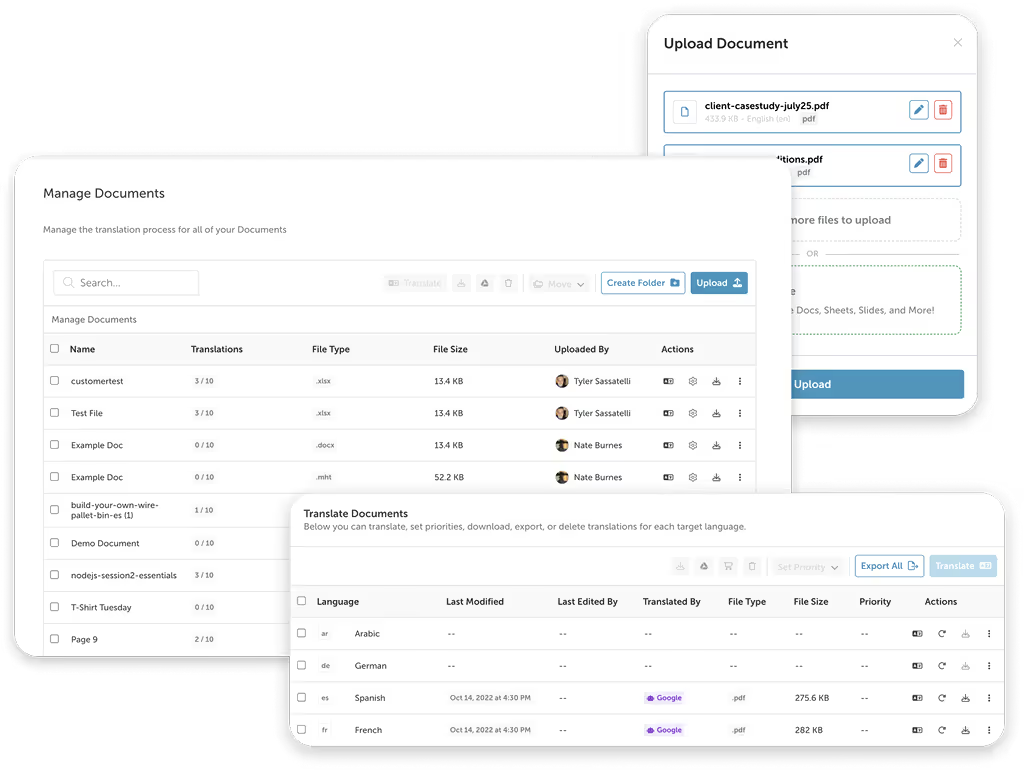
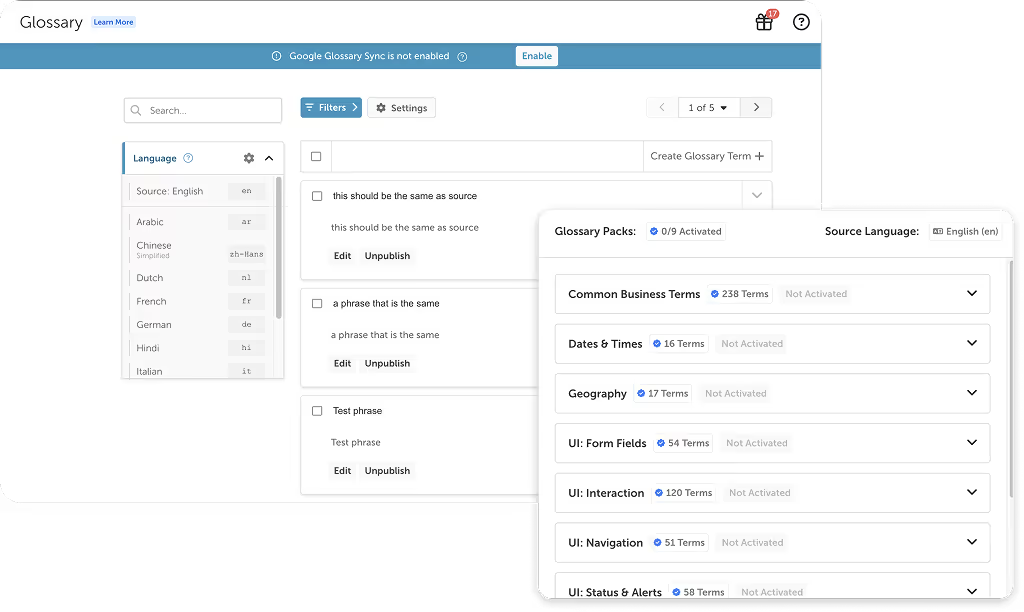
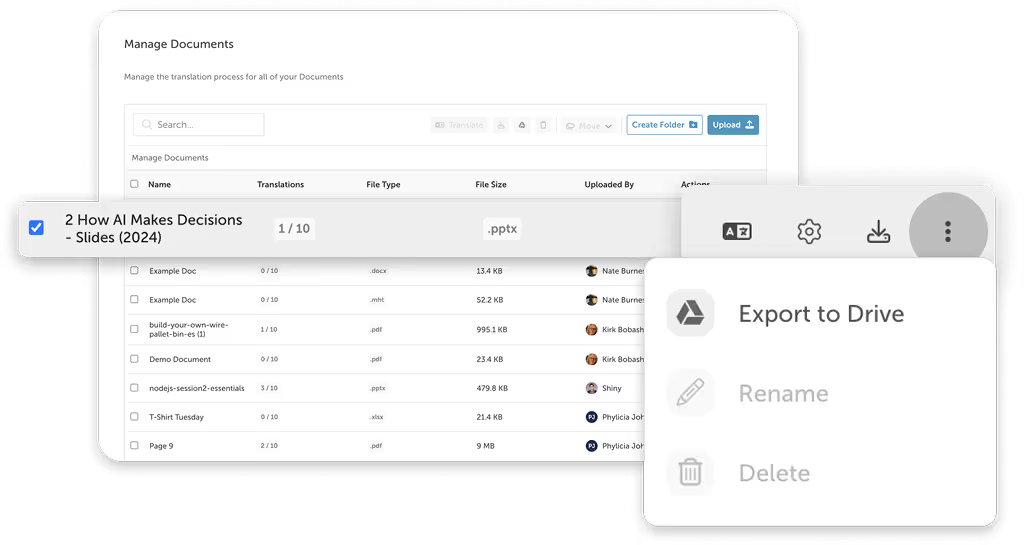
Your documents contain sensitive content, and we treat them that way. Localize uses enterprise-grade security to keep your documents safe and your workflows protected.