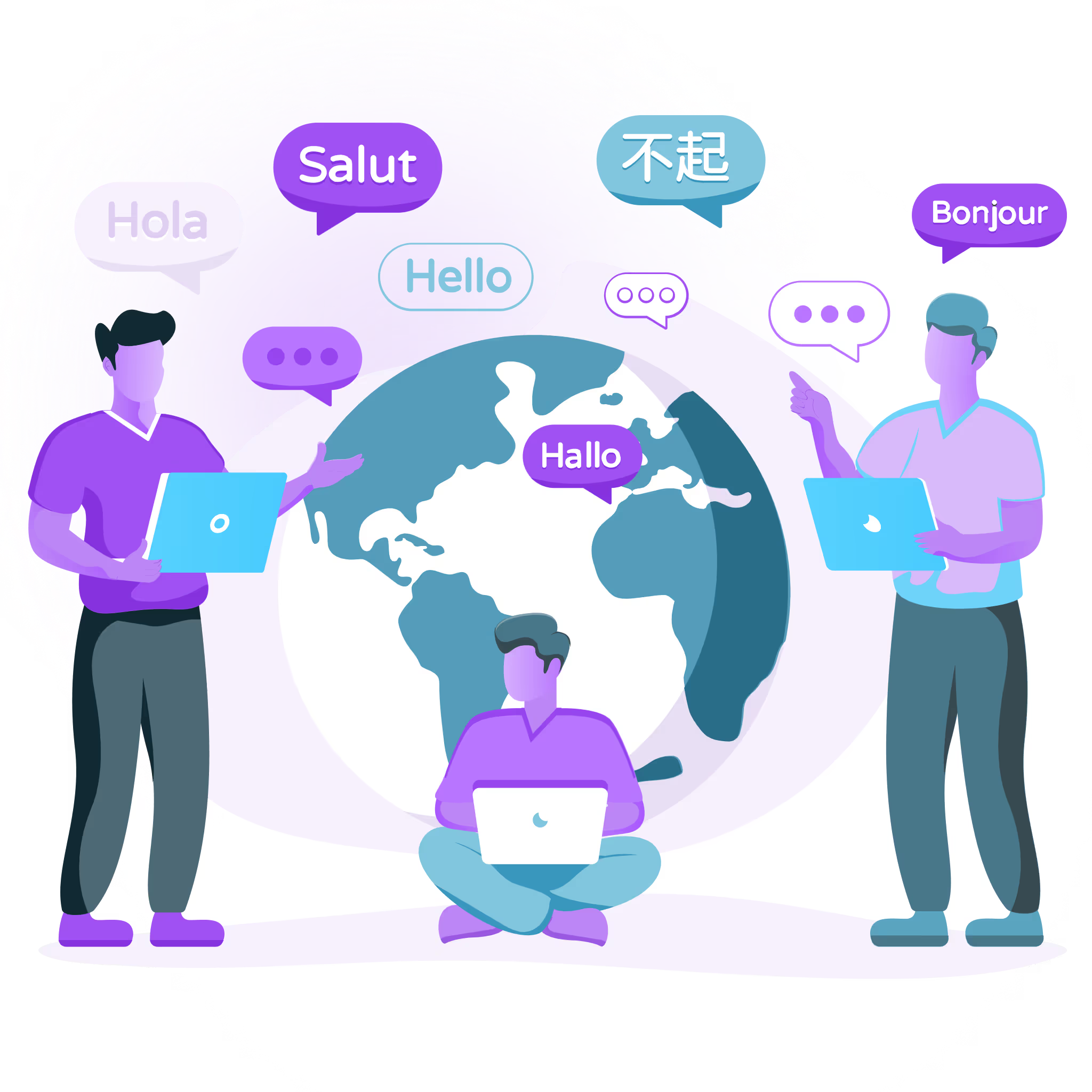Translate Your Webflow Site
Localize your Webflow site and let your content reach more people in more languages within minutes. Enhance your global reach with webflow localization features designed to simplify the process and improve user engagement.
Auto-detect new content for translation
Utilize AI translation, human translators, or our language service providers LSP's
Support for numerous language pairs